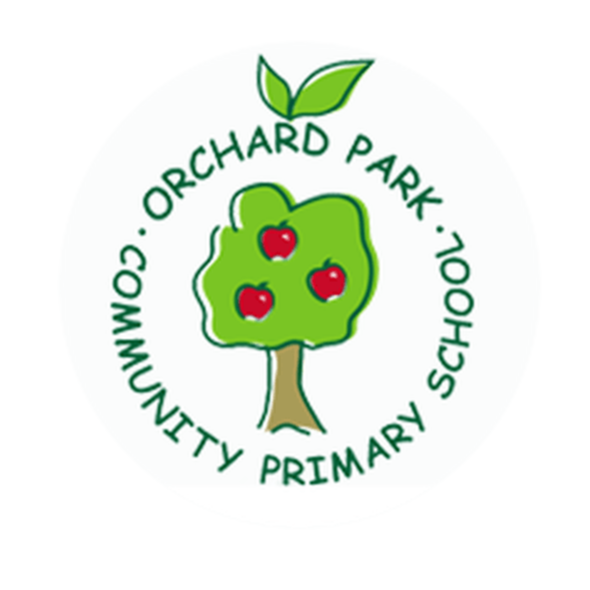Online Safety at Orchard Park Community Primary School
At Orchard Park, we recognise the huge benefits that technology brings to children's learning, both in school and at home. In today’s digital world, it’s essential that our pupils learn how to use technology safely, responsibly, and effectively in order to live, learn and work successfully.
While exciting and innovative digital tools can enhance learning and promote achievement, we are also fully aware of the risks that come with online access. Children may encounter risks related to Contact, Content, and Conduct (Livingston & Haddon), which can include:
-
Accessing harmful or inappropriate content, including gaming, gambling, extremist or sexually explicit material
-
Sharing or losing personal information
-
Being contacted or groomed by individuals online
-
Sharing images or videos without consent
-
Inappropriate or harmful communication
-
Cyberbullying
-
Exposure to misinformation, plagiarism, or copyright infringement
-
Illegal downloading or streaming
-
Excessive screen time, which may impact emotional well-being and social development
We take these risks seriously and are committed to educating our pupils about how to stay safe online through regular teaching, clear policies, and responsible use of technology.
To learn more about how we manage online safety at school, please see our E-Safety Policy and Acceptable Use Agreements. Further details can also be found in our Safeguarding Policy.
| Name | Format | ||
|---|---|---|---|
| Files | |||
| KS1 Acceptable Use Policy.pdf | |||
| KS2 Acceptable Use Policy.pdf | |||
| Online safety policy 2025.pdf |
Parent Support and Guides
The links below provide you essential guides to enable you to understand the potential risks and how to manage these risks within the family home. This includes using parental settings.
We especially reccomend the 'Safety Centre' link.
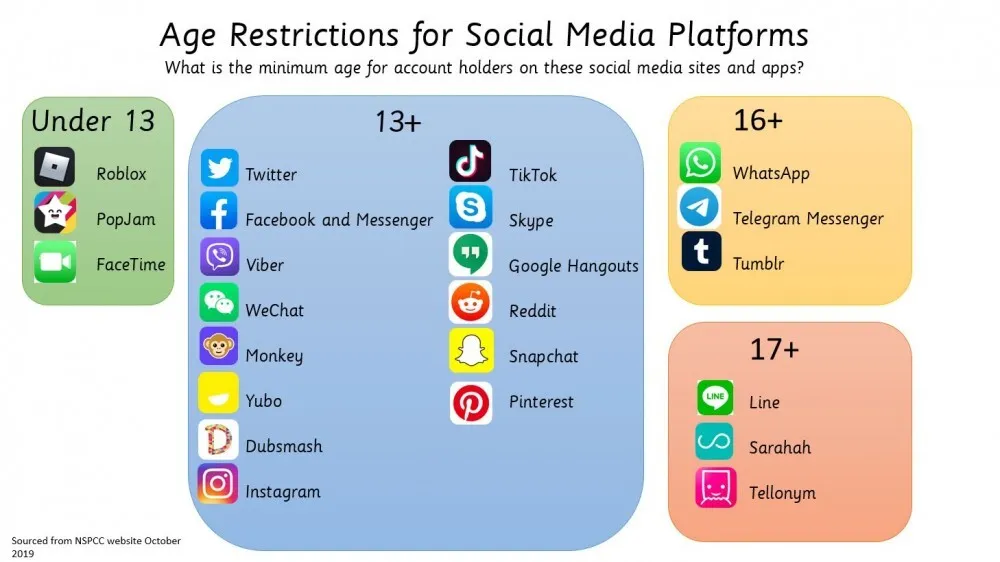
Cyberbullying and Online Reputation
Nowadays, many children have their own phone, which enables them to continue to communicate with their friends outside of school. However, it is important to remember that this means children cannot escape any disagreements or fall outs that they have with their friends. When these situations continue for a prolonged period of time or happen repeatedly, they can lead to cyberbullying. It is important to remember and discuss with your child that 10 is the age of criminal responsibility. This means that they could be convicted of a criminal offence if they are 10 or over and cyberbully. Click here for advice on cyberbullying.
As your child’s online presence increases, it is important for you to discuss with them their ‘online reputation’. Schools and employers are increasingly using the internet to research potential candidates so it is essential for children to realise that what they post now can affect their future. Click here for advice on how to discuss this with your child and why it is important
Older Children
As children get older and gain more freedom and independence, it is understandable that rules and limits may begin to relax. However, children of this age become vulnerable to different dangers, such as online grooming, self-harm, sexting, etc. For more information on these subjects, follow the links:
https://www.internetmatters.org/issues/sexting/
https://www.internetmatters.org/issues/online-grooming/
https://www.internetmatters.org/issues/self-harm/
Age Appropriate Resources
For more specific age-related advice, follow the links:
https://www.internetmatters.org/advice/0-5/
https://www.internetmatters.org/advice/6-10/
https://www.internetmatters.org/advice/11-13/
General
Cyber Aware - https://www.cyberaware.gov.uk/
BBC Webwise is part of the BBC website with help & support for all aspects of internet safety.
http://www.bbc.co.uk/webwise/guides/parents-film
Avoiding Ratting - Remote Access Trojans -
https://www.getsafeonline.org/protecting-yourself/avoiding-ratting/
The Digizen website - "This provides information for educators, parents, carers, and young people. It is used to strengthen their awareness and understanding of what digital citizenship is and encourages users of technology to be and become responsible Digital Citizens."
A guide from Google to show parents how they can protect your family online.
http://www.google.co.uk/goodtoknow/familysafety/
YouTube Safety Centre -